One click to export unlimited leads and their contact information into a spreadsheet. Enrich professional email with Email Finder API. bypass the LinkedIn Sales Navigator export limit.
Get started - it's free






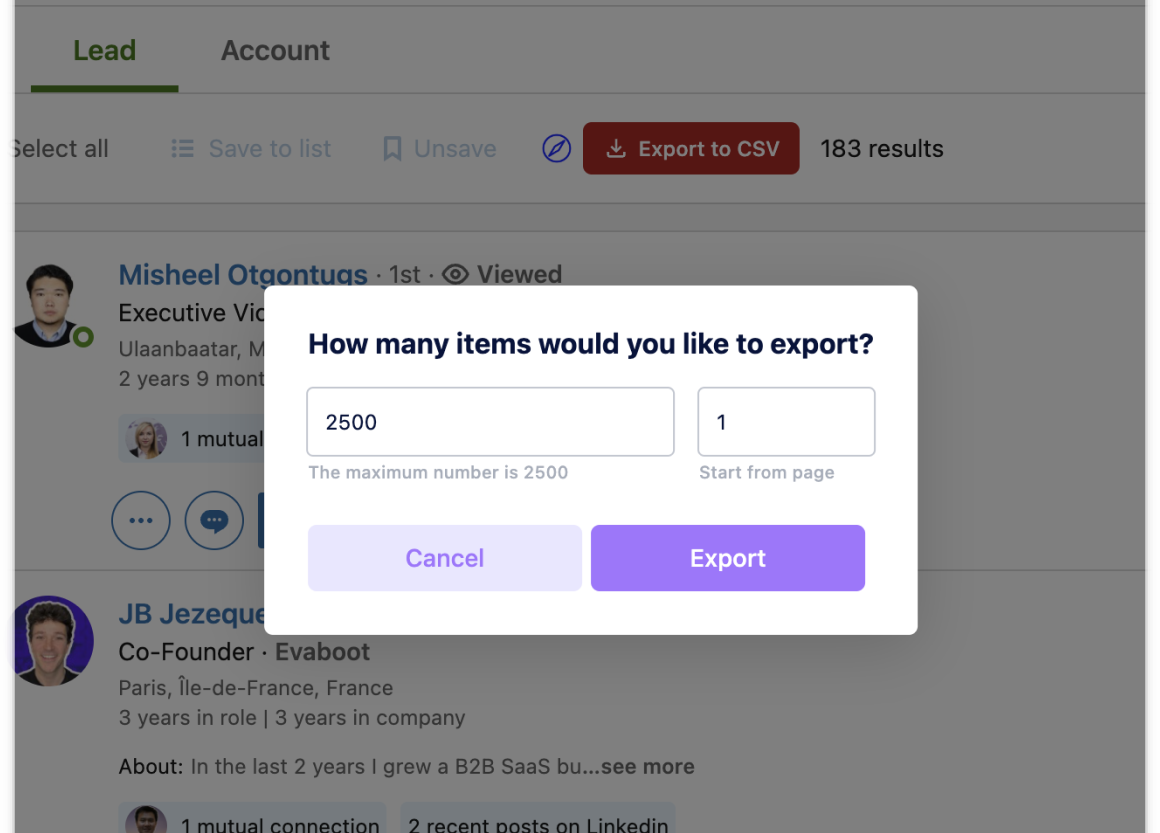
A smart tool to extract B2B leads with Email from LinkedIn Sales Navigator. One click to Export leads from LinkedIn Sales Navigator to CSV / Excel.
Where you can get questions to common questions about LinkedIn Sales Nav Lead Exporter
You don’t have to take our word for it
I've been using LinkedIn Sales Nav Lead Exporter for a while now, and it's such a helpful tool for growing my personal brand. It's easy to use and saves me so much time. I can't recommend it enough.
 Michael
Sales Assistant
Michael
Sales Assistant
LinkedIn Sales Nav Lead Exporter is an amazing tool for anyone looking to expand their e-commerce business. It's super easy to use and the results are great. I've been able to increase my sales thanks to this tool.
 Jessie
Marketing
Jessie
Marketing
We know you're gonna love our professional services, but let us prove it. If our service hasn't exceeded your expectations after 7 days, you'll get a full refund. Simple as that.